How to Register Thailand Digital Arrival Card: A Step-by-Step Guide

1. Overview of the TDAC Requirement
After discontinuing the TM6 form, Thailand’s immigration authorities have replaced the old paper entry requirement with a digital one: the Thailand Digital Arrival Card (TDAC Thailand). Starting May 1st, 2025, all foreign-citizen travelers to Thailand, regardless of visa status or stay duration, must complete the TDAC before legally entering Thailand.
This page will explain what the TDAC Thailand is and why the government requires it, as well as provide a guide with step-by-step instructions on how to complete it so that you can avoid travel disruptions.
2. Who Must Complete the TDAC?
All non-Thai citizens must register for a Thailand Digital Arrival Card before they enter the country. This applies to holders of all kinds of Thai visas, from the standard Thai tourist visa to long-term resident visas, such as the DTV Visa Thailand and the Thailand Privilege Visa.
The TDAC must be completed for EVERY entry into Thailand, regardless of port of entry or travel method (air, land, or sea). Also, every member of a family traveling together must complete a TDAC, although the online system allows for joint applications to make the process smoother.
3. How to Register Online for the TDAC Thailand
Before you begin the registration process for the Thailand Digital Arrival Card, there are some key facts you should be aware of.
- You can register for the TDAC up to 3 days (72 hours) before your arrival. For example, if you are planning to arrive in Thailand on May 1st (the day the TDAC requirement is enforced), you can start the registration process on April 28th.
- You can complete the TDAC on the day of your arrival.
- The TDAC does not require a fee or payment of any kind.
- Instructions are available in five languages: English, Chinese, Korean, Russian, and Japanese.
Where to declare: Visit the official Thai Immigration Bureau website at https://tdac.immigration.go.th or scan the QR code available on the site.
4. Step-by-Step Guide for the Thailand Digital Arrival Card
TDAC Step 1
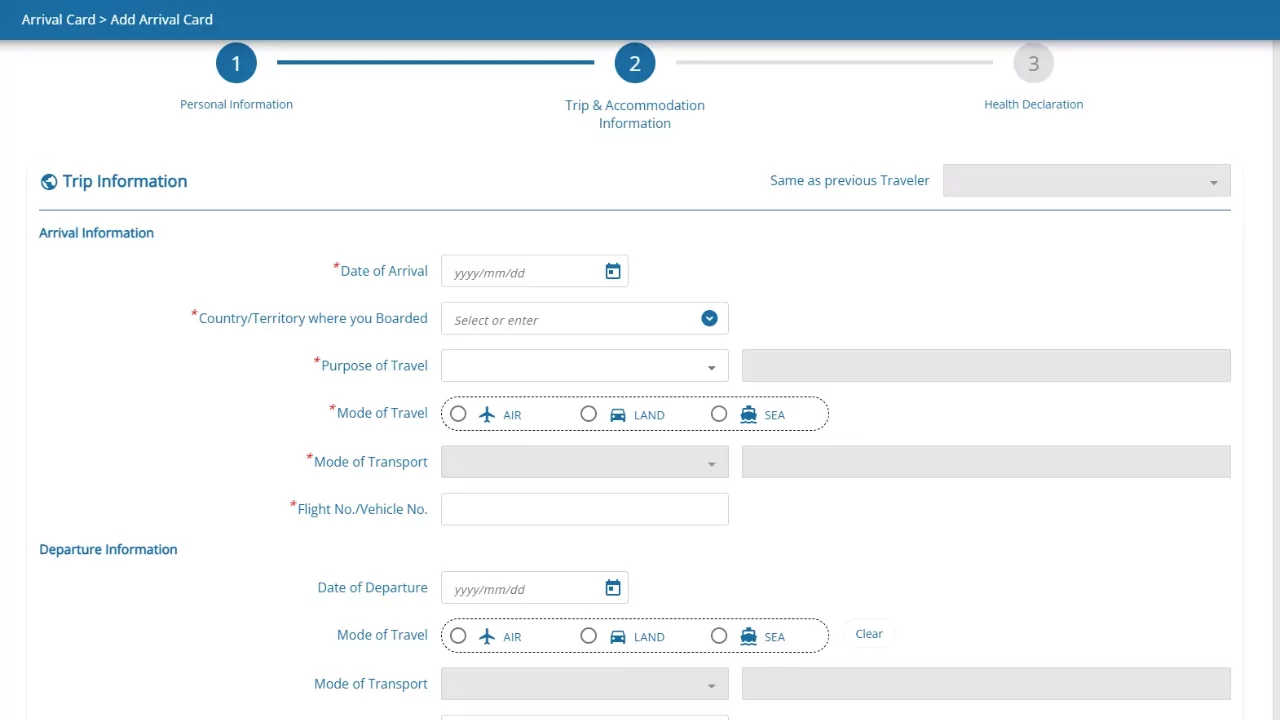
Visit the official page, and begin by selecting “Arrival Card.” You will then be prompted to fill in personal details about yourself, including your nationality, travel document number, and phone number. Only the fields marked with a red asterisk are required to proceed
Once you have filled in these fields, continue to the next page.
TDAC Step 2
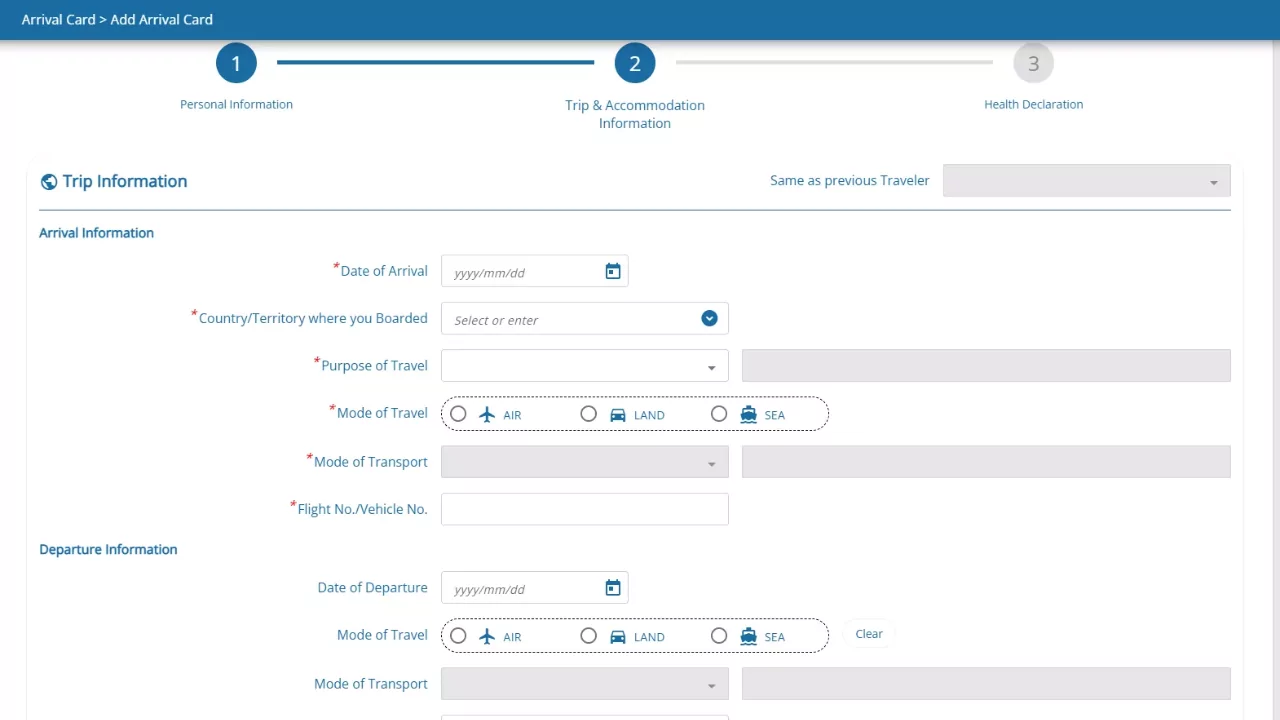
Next, you will need to enter details about your method of traveling to Thailand as well as where you will be staying. While departure information is not required to complete this process, you may still be required to provide proof of onward travel when you enter Thailand, depending on your visa.
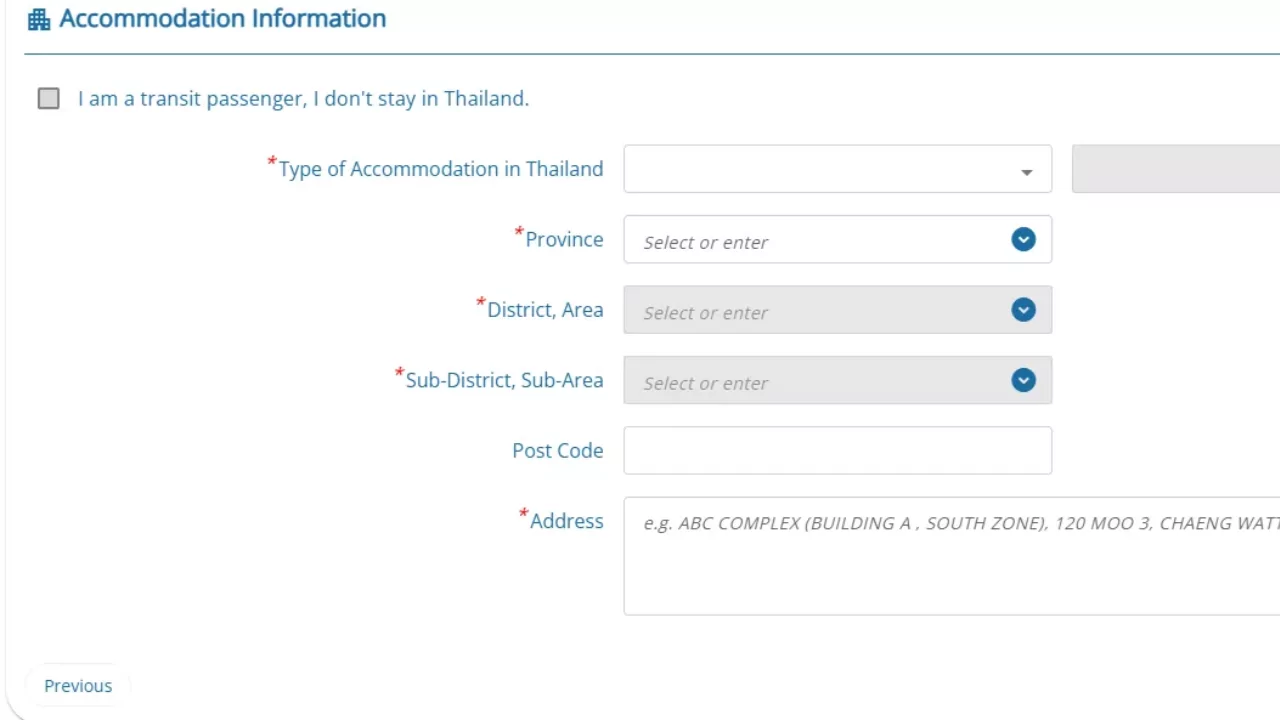
Finding all parts of your accommodation’s address may be challenging, but the system helps by narrowing down your options. Once you select a province, the district and sub-district drop-down menus will change to reflect your selection, providing the appropriate options for that province.
TDAC Step 3
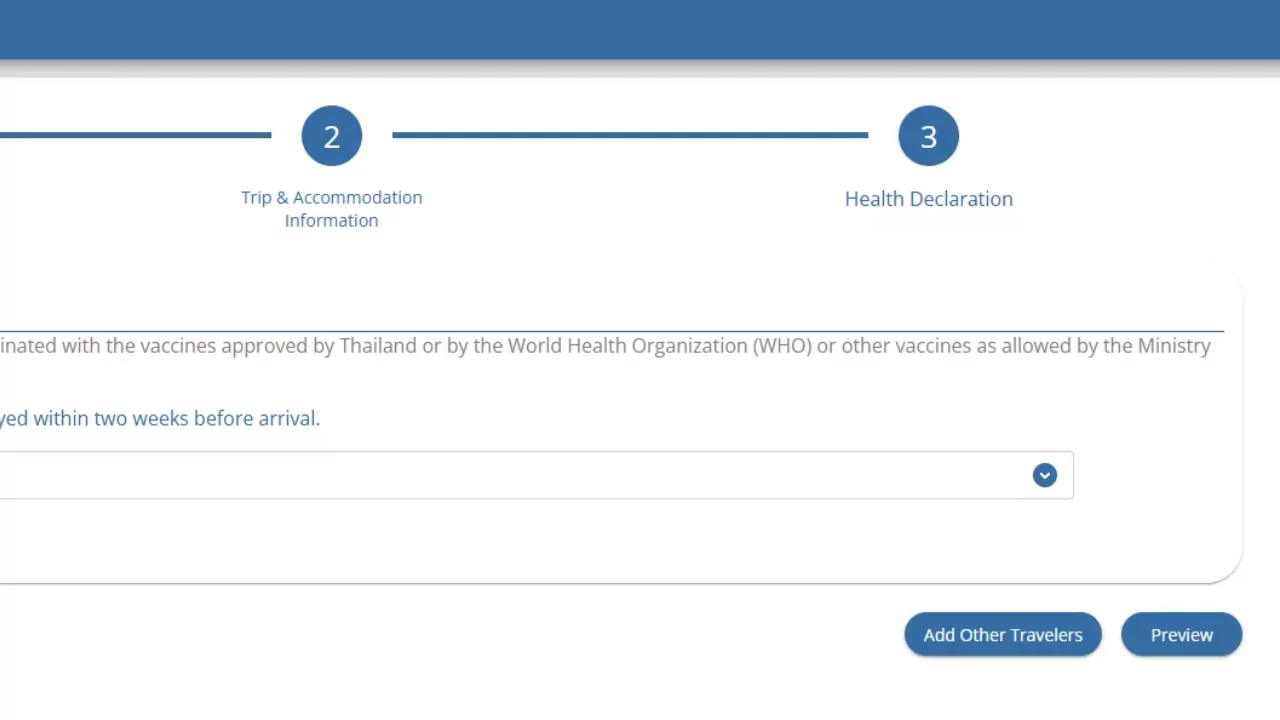
Finally, proceed to the next page where you will need to complete a health declaration, which consists of simply listing where you have been in the past couple of weeks. If you have been to a country for which Thailand has issued health or disease warnings, you may be required to show proof of vaccination or submit to a health inspection upon arrival.
TDAC Step 4
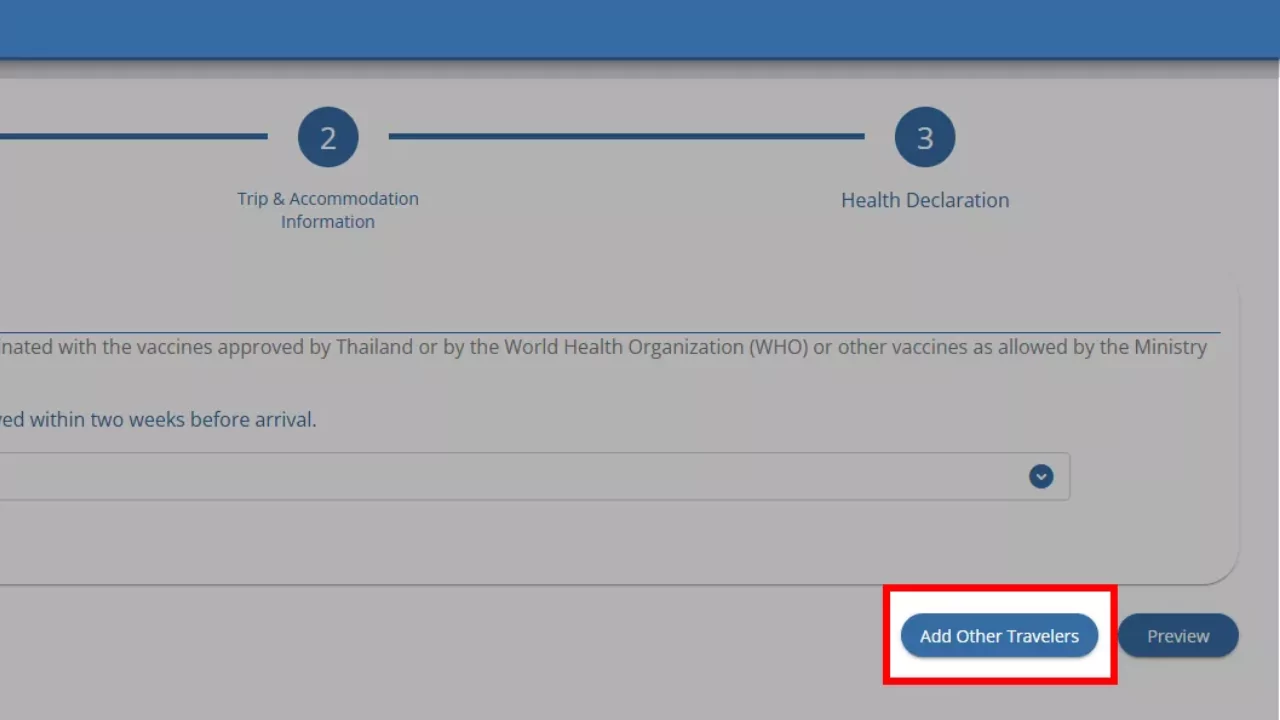
At this point, you may select “Add Other Travelers” if you are traveling with a group and want to handle all the TDACs at once. If not, just follow the on-screen prompts to submit your TDAC application. You will receive an electronic confirmation of your approval via e-mail. Save this confirmation to your device and store a copy online, ideally in cloud storage. This way, you can access it whenever you need it.
TDAC Step 5
When you arrive in Thailand and pass through the immigration checkpoint, the border officer will ask to see your TDAC confirmation. Simply show them your device; you do not need to print out a paper copy. Once you have entered Thailand, DO NOT delete your TDAC confirmation. You may need to show it again when you leave the country.
Source: ThaiEmbassy
